使用 Stable Diffusion 扩展,点击“检查更新”时出现以下错误:AssertionError: extension access disabled because of command line flags,中文意思说:AssertionError:由于命令行标志,扩展访问被禁用,可以用下面方法解决:
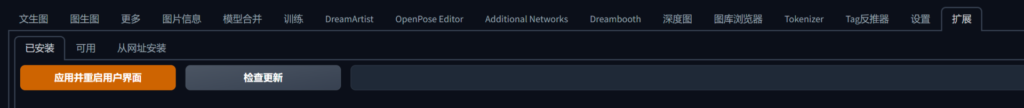
打开 stable diffusion 启动文件:webui-user.bat,编辑“ set COMMANDLINE_ARGS= ”一栏,加上: –enable-insecure-extension-access
保存并重启 stable diffusion 。问题解决。





